Professional TP-Link Wifi Service in Southern California
Are you tired of unreliable Wifi or struggling to set up your TP-Link Wifi system? Many homeowners and businesses face issues like weak signals, poor connectivity, and confusing configurations when trying to install or troubleshoot their TP-Link Wifi on their own. These problems not only disrupt your internet experience but can also pose security risks if not addressed correctly. As a dedicated professional, I offer specialized TP-Link Wifi services that take the guesswork out of the equation. From seamless installation and optimal configuration to troubleshooting persistent issues, I provide a comprehensive solution tailored to your specific needs. Let me handle the technical challenges so you can enjoy a fast, secure, and stable internet connection without the frustration.
Why Choose an Owner-Operated Professional Like Me?
As an owner-operated professional businessman, I bring a level of personal attention and dedication that large companies simply cannot match. When you hire me for your TP-Link Wifi service, you’re not dealing with a revolving door of technicians. Instead, you’ll have a single, consistent point of contact—me. This means you get a personalized, hands-on approach that ensures your unique needs are understood and met with precision. Companies that assign different people for different jobs often lead to miscommunication, delays, and inconsistent service quality, which can be frustrating and risky. By working with me, you’re avoiding these pitfalls and ensuring a smooth, hassle-free experience from start to finish.
Risks of Trying to Handle TP-Link Wifi Issues on Your Own
Complex Setup Process Paragraph
Setting up TP-Link Wifi systems can be more complicated than it appears. Without the right knowledge, you could end up with a network that’s not optimized for speed and security, leaving your devices vulnerable.
Potential Equipment Damage Paragraph
Incorrectly configuring your TP-Link Wifi equipment can lead to permanent damage, rendering your devices useless. This can result in additional costs for replacement and wasted time.
Security Risks Paragraph
Incorrectly configuring your TP-Link Wifi equipment can lead to permanent damage, rendering your devices useless. This can result in additional costs for replacement and wasted time.
Wasted Time and Effort Paragraph
Troubleshooting and installing Wifi equipment on your own can be a frustrating and time-consuming process, especially if you’re not familiar with networking basics. This time could be better spent on other important tasks or enjoying your home life.
How a Professional Can Resolve These Issues
Expert Installation and Configuration Paragraph
I ensure your TP-Link Wifi is set up correctly the first time. With my expertise, I can configure your network for optimal performance and security, tailored to your specific needs.
Secure Network Setup Paragraph
I prioritize your network’s security by implementing the best practices for encryption and password management. This minimizes the risk of unauthorized access and keeps your data safe.
Troubleshooting and Problem Resolution Paragraph
If you’re experiencing connectivity issues, I can quickly diagnose and resolve the problem, whether it’s a hardware malfunction or a configuration error. This saves you the hassle of trial and error.
Continuous Support Paragraph
After the initial setup, I offer ongoing support to ensure your network remains stable and efficient. If any issues arise, I’m just a call away, providing you with peace of mind.
What My TP-Link Wifi Service Includes
My Process:
- Step 1: Review Customer-Provided Photos
- I analyze the photos you send to understand the setup and identify any visible issues.
- Step 2: Quick Phone Consultation
- If the problem isn’t obvious from the photos, I’ll have a brief phone call with you. My targeted questions help pinpoint the issue quickly and accurately.
- Step 3: Quote Agreement
- Once the problem is identified, I provide a quote over the phone. Upon your agreement, I’ll get started with the service.
- Step 4: On-Site Service
- I arrive at your location with all necessary tools and equipment, ready to implement the solution efficiently and professionally.
- Step 5: Final Testing and Optimization
- After completing the service, I test the network to ensure everything is working perfectly. I also optimize settings for best performance and security.
Feature Coupons

FREE
One discount per customer
If you’ve experienced poor connectivity with your Ring Doorbell, I can optimize your system’s Wi-Fi connection as part of the installation process, ensuring you get a strong, consistent signal.
Handyman Services
Customer Reviews

I had a terrible time trying to set up my TP-Link Wifi on my own, but thankfully, I found the Handyman Specialist online. Dave showed up on time and knew exactly what to do. He not only fixed my connection issues but also explained the process in simple terms. If you want someone who really knows what they’re doing, I highly recommend reaching out to him. You won’t regret it!

I called Dave Brown to help me with my TP-Link Wifi because I was completely lost with the setup. He was incredibly professional and patient, answering all my questions during our phone consultation. He walked me through the whole process before coming over and resolved everything quickly. It was such a relief to have a pro handle it. Now my home Wifi is running perfectly. Thanks, Mr. Dave!

After struggling with my Wifi for days, I decided to get help from a professional. The service guy, Dave, was exceptional. He pinpointed the issue just by looking at the pictures I sent him and then guided me through the next steps over the phone. Once he came over, he fixed it in no time. It was a night and day difference. I highly recommend his services!
Finding a good handyman for tech stuff is hard, but this Service Professional really knows his stuff. I had a messed-up TP-Link mesh network, and the Handyman Specialist came to the rescue. He didn’t just fix the problem but also set everything up for optimal performance. The whole process was smooth and efficient, from the phone consultation to the final setup. Thank you so much!
I was at my wit's end trying to get my TP-Link Wifi to work correctly. Dave was a lifesaver! He took the time to understand the issue over the phone and knew exactly what to do when he got here. It was such a relief to finally have a stable Wifi connection. I can’t recommend him enough. If you’re having Wifi troubles, give him a call. He’s the best at what he does!
Frequently Asked Questions
If you’re struggling with setting up your TP-Link Wifi, I can help. Just send me some photos of your setup, and I’ll assess the situation. If it's not clear, we can have a quick phone call to identify the issue. Based on our conversation, I’ll give you a quote, and if approved, I can come to your location and get it done.
There could be several reasons why your TP-Link Wifi isn’t working. It might be a configuration issue, a hardware fault, or even a connectivity problem. You can send me photos of the current setup, and I’ll help you figure out the problem over a call. If necessary, I’ll come over and fix it for you.
Installing a TP-Link Wifi extender can be tricky if you’re not familiar with network settings. I can guide you on the phone if it's a simple issue or come to your place to set it up properly if needed. You can send me photos of the area and your current setup, and we’ll discuss the best way to extend your Wifi.
If you’re facing signal issues, I can often offer same-day service depending on my availability and your location. Send me some photos showing your setup and any problem areas. If the issue isn’t clear, we’ll have a quick call to figure it out. I’ll then let you know if I can come out today to resolve it.
You can contact me for any TP-Link Wifi troubleshooting needs. Just send me a few photos of the setup or the problematic areas, and I’ll review them. If needed, we’ll have a short phone call to identify the issue. I’ll provide a solution and a quote, and once agreed, I’ll fix it for you.
Setting up TP-Link Wifi requires proper configuration to ensure a secure and efficient network. Misconfiguration can lead to slow speeds and security risks. To avoid these issues, I can set it up for you professionally. Send me photos of your devices, and we can have a phone call if needed to get everything sorted.
Your TP-Link Wifi may not be working due to a faulty configuration or hardware issue. Trying to fix it yourself can lead to further damage. I can diagnose and fix the issue after reviewing the photos you send me. If the problem isn’t obvious, we’ll have a quick call to identify it and proceed accordingly.
Fixing connectivity issues with TP-Link Wifi can be challenging without the right tools and knowledge. Incorrect troubleshooting can worsen the problem. Send me some photos of your current setup, and I’ll assess the situation. We can discuss over the phone if needed, and I’ll handle the rest professionally.
Installing a TP-Link Wifi extender requires correct placement and configuration to ensure optimal performance. Incorrect installation can result in poor connectivity. I can help you install it properly after a brief assessment through photos and a call, if necessary.
The best TP-Link Wifi setup depends on your home size and internet usage. Improper setup can lead to weak signals and dead zones. I can evaluate your home setup from the photos you send, suggest the best configuration, and implement it professionally.
Changing the password on a TP-Link Wifi device is essential for security but can be tricky if you’re not tech-savvy. Incorrect steps can lock you out of your network. I can guide you through the process or do it for you to ensure everything is secure.
A TP-Link Wifi mesh system provides seamless coverage across your home, but incorrect setup can cause coverage gaps. I can help you set up a mesh system tailored to your needs after assessing your home's layout through photos.
Boosting your TP-Link Wifi signal involves correct placement of devices and network optimization. Incorrect changes can lead to connectivity issues. Send me photos of your setup, and I’ll guide you through the process or visit to handle it for you.
Get a Free Quote Today!
Call or Text me at 949-257-2606 or send a request by clicking the button below
Service Areas
My handyman services extend to the following counties and cities for Southern California.